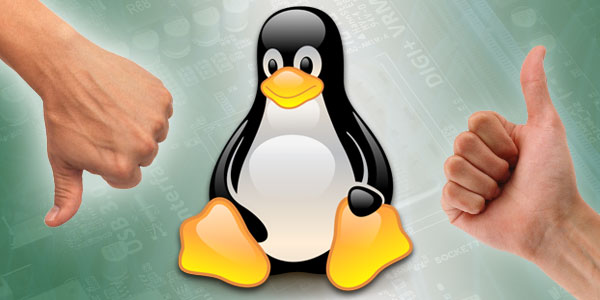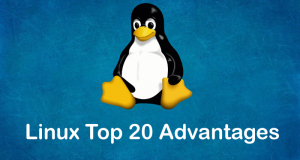In this blog we will discuss about Linux directories for new Linux users coming from Windows. Windows and Linux evolved in very different ways. Linux is different so is its file structure, it also doesn’t install application like windows does. Let’s go end-to-end directories-
/bin
/bin in being short for “binaries” these are the most basic binaries which is another word for programs or application things like; “ls– to list your directory”, “cat– to display the output of a file” and other basic function stored here. “sbin– these are system binaries that a system administration would use and that a standard user wouldn’t have access to without permissions. These folders containing the files that need to be accessible when running in single user mode as opposed to the usual multi-user mode. Single user mode is a special user mode that boots you in as a root user to allow you to do system repairs and upgrades or testing networking is usually disabled in this mode because of security issues. When you install a Linux, it’s typically not placed in these folders.
/boot
/boot is a folder you don’t wanna play around in. It contains everything your OS needs to boot.
/dev
This is where your devices live. Linux again following Unix has a standard where it was decided everything is a file. Here you’ll find your hardware. A disk e.g. would be “sda” here, and a partition on that disk would be like “sda1” and “sda2” and so on. You can also find everything else here from your webcam to your keyboard. This is typically an area that applications and drivers will access and is rarely something a user should be dabbling in.
/etc
The name of this folder has been argued as standing for “etcetera”, “Edit To Configure” as well as other but it has been confirmed by Dennis Ritchie: Co-creator of Linux that it did indeed mean etc. This folder is where all your configuration are stored.
/lib
lib32 and lib64 these are where the libraries are stored. Libraries are the files that application can use to perform various functions they are required by the binaries in bin and sbin.
/mnt & /media
media and mnt or mount these directories where you find other mounted drives. It can be floppy disk, USB stick, external hard drive, network drive or even a second hard drive so if you are looking for B or D drive this is where you want to be looking.
/opt
opt this is the optional folder which is usually where manually installed software from vendors resides.
/proc
proc is a folder where you will find pseudo file that contain information about system and processes and resources.
/root
root is the root user folder unlike user’s home folder it doesn’t contain typical directories inside and it doesn’t reside in the home directory. You can store files here if you wish but you need root permissions to access it the location of this directory also ensures that root always has access its home folder in case you have the regular users home drive which you can’t access in the next directories.
 Linux, Linux OS, Free Linux Operating System, Linux India Linux, Linux OS,Free Linux Operating System,Linux India supports Linux users in India, Free Software on Linux OS, Linux India helps to growth Linux OS in India
Linux, Linux OS, Free Linux Operating System, Linux India Linux, Linux OS,Free Linux Operating System,Linux India supports Linux users in India, Free Software on Linux OS, Linux India helps to growth Linux OS in India