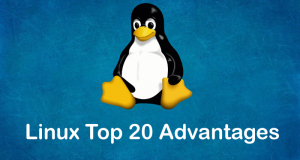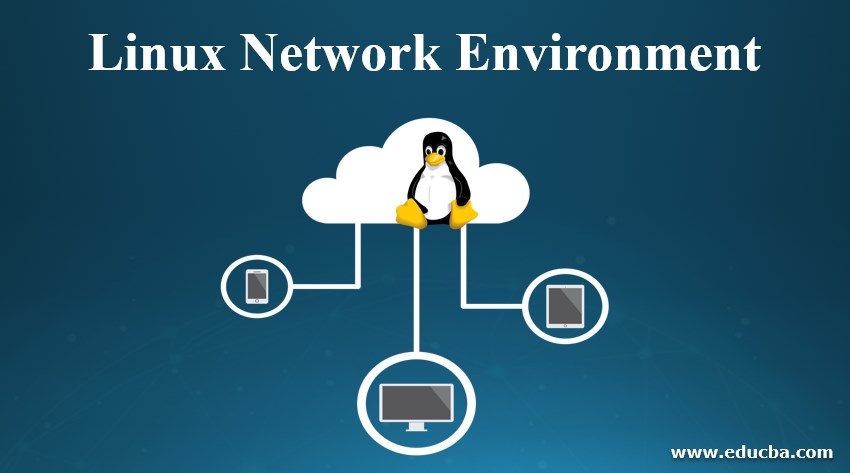Our experts answer your technical questions.
Decreasing Partition Size
I recently got a new PC with Windows 95 installed. With my old PC I used FIPS to decrease the size of the DOS partition and then used Linux FDISK to create Linux partitions. Windows 95 uses VFAT. Do you know of a utility or product like FIPS I could use to decrease the size of the VFAT partition without deleting and adding new partitions? —Lanny Lampl
Partition Magic
There is a fairly inexpensive commercial product called Partition Magic by PowerQuest (http://www.powerquest.com). It is a very nice and easy to use program which will change the size of your partition without destroying the data. Of course, you must have sufficient disk space on the drive you want to resize but it is very painless. Another nice feature is that it can “see” Linux partitions as well (it can’t manipulate these partitions but will at least let you see the sizes).
One problem with the current version is that you must do the actual manipulation from DOS (version 7.0 if you have Windows 95). You can see your partition information from Windows 95 but it will not allow you to make changes. —Douglas Stoun doug@igor.cmr.fsu.eduFlorida State University
Setting Up tin NNTP
Regarding tin NNTP: I’m a newbie and I finally have IP masquerading and my return e-mail address is properly emorr@fast.net. After setting up tin for NNTP I can read articles without trouble but I cannot post. I get a returncode of 441, post rejected. Didn’t my setting up of sendmail for the correct masquerade work for NNTP, or are my posts “sent differently” than mail? —Edward W. Morris, Jr
Post Rejected?
News posts are indeed “sent differently”. Sendmail runs on port 25, NNTP on port 119. You will need to masquerade both ports, which you must have done if you can read news from masqueraded machines.
If you are getting post rejected, it could be because the news server is not set up to allow you to post. Can you post news from your gateway machine? If not, you will need to talk with whoever administers the news server. —Bob Hauck, boh@wasatch.comWasatch Communications Group
Slow Mailserver
We have a 486 AMDX4-100 Mhz/ 32MB RAM system running Linux Kernel 1.2.13 as our Mailserver. We are using WinPmail as our mail clients in Novell Netware mode and all users have direct POP3/SMTP connection to the Linux machine to retrieve and send Internet mail. The problem is: When the POP3 access is made from the workstations, the Linux machine responds very slowly, meaning it takes more than 3 minutes to establish the connection. What causes this problem and how can it be solved? —MadavaneShuttle Technology
Three Possible Causes
There are a couple of possibilities. One is that you are using TCP wrappers in “paranoid mode” and the reverse lookup for the workstations is failing because there is no in-addr.arpa entry for them in your DNS. If this is the case, you should be seeing error messages in your syslog (usually /var/log/messages).
You can turn off reverse lookups by removing paranoid from your /etc/hosts.allow and /etc/hosts.deny. That will cause most recent versions of TCP wrapper to still log the access, but with only the IP address and not the hostname. Many popular Linux distributions come with TCP wrappers installed and reverse lookup enabled.
Another possibility is that you have enough clients that 32MB is not sufficent. Some POP servers buffer the mailboxes in RAM while downloading, which uses a lot of RAM if your users are keen on MIME attachments. You should be able to diagnose this with free and top to see if you are swapping heavily when the slowdown occurs. The fix would be more RAM or a different POP server.
Yet another possibility is that your mail transport (sendmail, smail, etc) and your POP server are not agreeing on locking protocols. This can be fixed by recompiling one or the other. This one is unlikely if you are using the default servers from one of the major distributions. —Bob Hauck, bobh@wasatch.comWasatch Communications Group
Need ELF Support
I have been running Linux for a while and just decided to upgrade to ELF support with 1.2.13 kernel. When I compiled the kernel with that option set it still wouldn’t execute the ELF binary. What should I do? —Patrick Temple
ELF Upgrade Tips
Chances are that you did not install the ELF libraries that you need in order to execute ELF programs. Your library files must match those of your executables.
Many Linux distributions include both sets of libraries to allow users to use either set of executables, especially since many existing programs have not been recompiled as ELF binaries yet. This can be convenient to use, but difficult to duplicate, especially without knowing your exact system setup at this point.
You could be headed for trouble if you try to update your system libraries to support ELF binaries. Since your system is currently completely a.out, some of your binaries will stop working if you don’t install the new libraries correctly, and you end up removing your old ones. If you really want to do this, there is a file called move_to_elf in the GCC directory of your favorite Sunsite mirror. This file describes what you need and what you must do to upgrade to ELF from an a.out system.
If you feel nervous about changing your system library files, you might consider simply installing the newest version of Slackware and restoring your original configuration from it. You can generally get a CD of Slackware 3.x for next to nothing, and you will get not only one of the most recent stable kernels (2.0.x) but your system will be ELF-based. Also, the new Slackware distributions come with a working ELF/a.out mixed set of libraries, which will eliminate your worries if you want support for both. —Chad Robinson, chadr@brttech.comBRT Technical Services Corporation
Dropping Performance with 2.0 Kernel
I have just upgraded my kernel from 1.2.12 to 2.0.18. With this my performance and available memory have dropped significantly. I have only 8MB of RAM and a 16MB swap partition. Everything but the essential modules is handled by kerneld. Why has my memory useage gone up so drastically? Is there anything to fix this? —Mr. Shannon Spurling
Streamlining To Save RAM
In general, performance will be much better with the 2.0.x kernels than with the 1.2.x kernels. One possible answer to your problem may be your use of kerneld. That does add some overhead. Also, loading drivers as modules does use up some additional RAM. You are better off compiling drivers into the kernel if you use them most of the time. You are also better off (especially in a low memory situation) if you can avoid using kerneld entirely. —Steven Pritchard, steve@silug.orgSouthern Illinois Linux Users Group
More Memory Needed
The versions 2.0 or higher need more memory than 1.2.x. The only way to fix the problem is to install more memory. With 16MB or more you will have a better performance than with 1.2.x! —Klaus FrankenS.u.S.E GmbH
X-Terms on Strike
Recently my xterms stopped working. I get the message cannot load libncurses.so.3.0. So I downloaded the only package I could find that had “ncurses” in the name—ncurses1.9.9e. This didn’t fix my problem. Can you please tell me how to fix this? —Samuel Greeley
Establishing a Symbolic Link
Here are some possible answers. First of all, libncurses.so.3.0 should be a symbolic link to libncurses.so.1.9.9e, so make sure the symbolic link is there. You may need to do an ldconfig if you change anything with your libraries. Another possible problem might be if your xterm is a.out and your libncurses.so is ELF or vice versa. You can check that by running file on the files (i.e. file /usr/X11/bin/xterm), which should tell you whether your xterm binary and your libncurses.so is a.out or ELF. They have to match or xterm won’t run. —Steven Pritchard, steve@silug.orgSouthern Illinois Linux Users Group
 Linux, Linux OS, Free Linux Operating System, Linux India Linux, Linux OS,Free Linux Operating System,Linux India supports Linux users in India, Free Software on Linux OS, Linux India helps to growth Linux OS in India
Linux, Linux OS, Free Linux Operating System, Linux India Linux, Linux OS,Free Linux Operating System,Linux India supports Linux users in India, Free Software on Linux OS, Linux India helps to growth Linux OS in India