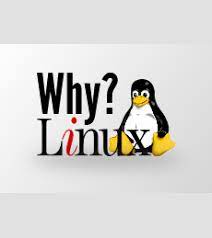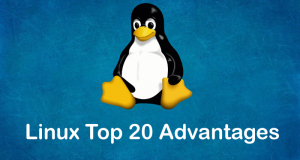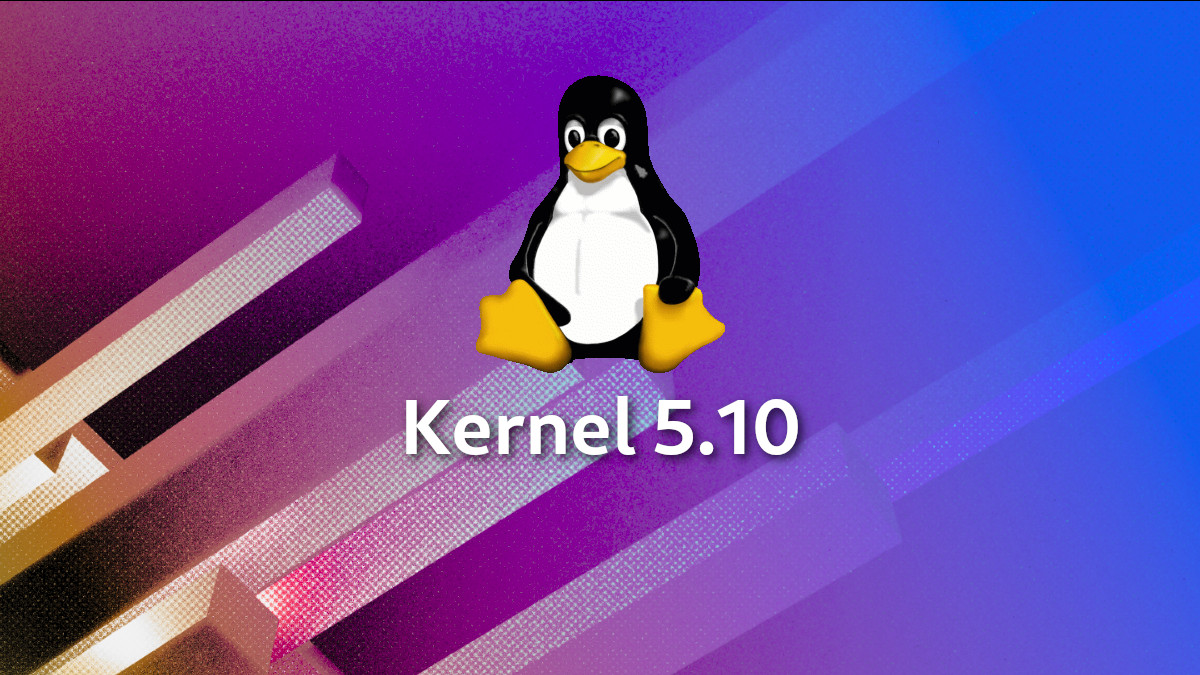Best of Technical Support
Our experts answer your technical questions.
I picked up a used laptop that has Slackware partitioned on the hard drive. Is there any way to log in to it without the password? I have a UNIX book but it does not address this problem. Do I have to re-install? I have no idea who the previous owner was. —Mike, shbecke@ibm.net
Try to boot the computer in single user mode (type linux single at the LILO prompt). If this does not work, you should get boot floppies in order to start a minimum LINUX in a RAM disk. Such floppies should be available in a Slackware distribution. Then you could mount the root partition by typing:
mount -t ext2 /dev/hda1 /mnt
and edit /mnt/etc/passwd in order to suppress the root password. —Pierre Ficheux, pficheux@com1.fr
One of the simplest ways to do this is to obtain a boot and root disk pair from the Slackware distribution. Boot using both and use mount(8) to mount the root file system from your laptop. You can then edit the mount_dir/etc/passwd (or mount_dir/etc/shadow) file to remove the password.For system administrators concerned with this potential security problem, the only way to prevent it is through the use of BIOS features that prevent access to the floppy drive without a password. This is not a Linux security flaw—any UNIX platform that may be booted from a set of floppies or from a CD-ROM that allows access to the hard drive has the potential to be “hacked” in this way. Notable exceptions are systems that use encrypted file systems, but those are rare and often much slower during normal operation. —Chad Robinson, chadr@brt.com
I have Slackware Linux. Wherever I look, I find software that is in RPMs. Is there no option other than shifting to Red Hat? Any conversion utilities? —Aseem Asthana, asthana@bom4.vsnl.net.in
Try the package www.chez.com/imil/stuff/rpm4everyone.tar.gz; I use it every day on an old Slackware 3.0 distribution. —Pierre Ficheux, pficheux@com1.fr
Try alien, a package that converts packages from one format to another. Otherwise, compile rpm on your system so you can do the following:
rpm2cpio package.rpm | cpio -list rpm2cpio package.rpm | cpio -make-dirs -extract
It is quite handy. Note, however, that you might find incompatibilities between your system and the Red Hat packages. I always prefer compiling programs from source when I am on Slackware (but I might be overly cautious). —Alessandro Rubini, rubini@prosa.it
I just installed Red Hat’s Linux 5.0. I used the C compiler to compile a simple C program, test.c, using the command:
gcc test.c
The program compiled and produced an executable called a.out. When I try to run a.out by typing:
a.out
I get a message that says a.out is not a recognized command. What am I doing wrong? —Jeff Miller, jeff_miller@msn.com
First confirm that the a.out file has the correct permissions. Use ls -al a.out to confirm that the executable (x) bit is set. If it isn’t, use the chmod +x command to set this flag. If the permissions are correct, specify the full path to the file, as the current directory usually isn’t in your default path. Use ./a.out to ensure you are attempting to execute the correct program. Change your path by editing the /etc/profile file or the profile file in your home directory. —Vince Waldon, vince.waldon@cnpl.enbridge.com
How do I find out how much free space is left on my disk? —Kirk, sci@wadi-petro.com
Use the df command. Briefly, running df without arguments will show the free space (in KB) on all your disks; df /some_directory will show the space left on the disk that /some_directory is on. Also note that df has an undocumented -h option that shows sizes in GB or MB as appropriate—convenient for today’s large disks. See the man pages for information on other options. —Scott Maxwell, s-max@pacbell.net
The problem is the following. Each time I try to send an e-mail using a program that manages pop3 accounts such as Eudora or Netscape Mail, I receive the following message: “The recipient user@domain.com is not acceptable to your SMTP server. The message is not sendable until the recipient has been changed.”
This problem appeared after we upgraded from the previous version of Linux to version 5.0. No problem occurs when receiving e-mail using these programs or when sending e-mail through Pine—only when using Eudora or any other similar program. How can we solve this? —Ricardo A. Williams L., rick@corotu.stri.si.edu
The problem is in the new security policies of Red Hat 5. Your mail gets refused with a message of “551 we do not relay”. The solution here is authorizing your client machine to relay mail through the Linux server. Your /etc/sendmail.cf is quite clear about the options:
# file containing IP numbers of machines which can
# use our relay
F{LocalIP} /etc/mail/ip_allow
# file containing names of machines which can
# use our relay
F{LocalNames} /etc/mail/name_allow
# file containing names we relay to
F{RelayTo} /etc/mail/relay_allow
Add lines to the proper file describing either the client’s IP, the client’s name or the recipient’s name. —Alessandro Rubini, rubini@prosa.it
I currently have a TCP/IP (via modem) connection between my Linux box at home and my office workstation (DEC station running Digital UNIX). The problem is that the DEC machine is not a gateway, so I cannot reach the rest of the subnet or the rest of the world, for that matter. Is there a way my Linux box can reach the subnet gateway which is two hops away? The route command in my current version of Linux (Slackware, kernel 2.0.0) does not support the -hobcount flag, which is supported by Digital UNIX and would do the trick. —Martin Olivera, martin@pantano.ucsd.edu
If your PPP IP address is one from the subnet your DEC station is sitting on, you just need to make sure it does ARP proxying for your Linux machine (in other words, it has to accept packets for your Linux machine’s IP on its local Ethernet). If this is not the case, then it is more difficult. The options you have are:
- Find out if Digital UNIX can do IP masquerading like Linux can.
- Configure routed on your DEC server and advertise a route pointing to your Linux machine. Note that this will not work if your default gateway ignores RIP information, and it may upset your network administrator and/or be against company policies.
—Marc Merlin, marc@merlins.org
As a Spanish speaker, I want to use a keyboard with a complete set of Latin characters. I succeeded in implementing it for almost all applications, except Netscape. I installed the XKeysymDB file in the correct place, and this file works properly for Sun machines (I tested), but not for PCs with Linux. I tried to find the answer at Netscape’s home page, but I couldn’t. Perhaps I did the wrong search. Does anyone know how to set Netscape in order to have a “compose” key which produces accents, tildes and all that sort of thing? —Guigue, guigue@nucate.unicamp.br
If I’m not mistaken, the XKeysymDB file works only for a particular keyboard, so the one that works for your Sun keyboard is unlikely to work for your Linux machine’s keyboard. Jamie Zawinski’s xkeycaps found at http://www.jwz.org/xkeycaps/ may help; it is a graphical editor for editing keyboard setups under X. —Scott Maxwell, s-max@pacbell.net
I got interested in Linux through a programme on BBC World. However, after an afternoon roaming the Internet, I couldn’t get an answer to two questions most laymen probably have on the subject: does Linux replace Windows on my computer and is the process irreversible; will I be able to use my Windows-based programmes on Linux? —Philippe Humblé, humble@mbox1.ufsc.br
Linux can replace Windows on your computer, or the two can coexist. If you buy a commercial distribution or a Linux book, it should help explain how to do this. The process is irreversible only in the sense that you’ll never want to go back. There are different ways to use your Windows-based software under Linux. A couple of emulators—Wine and Wabi—enable you to run some Windows software directly under Linux. (Similarly, DOSEMU lets you run DOS software under Linux.) Other Windows software can be run by rebooting the machine into Windows, using the software, and then rebooting into Linux again as soon as possible. As time goes on, you’ll discover Linux software that can partially or entirely eliminate your need for Windows—Linux-native word processors, spreadsheets and such. —Scott Maxwell, s-max@pacbell.net
I am new to Linux and have heard much about the X Window System when word processing using Applixware Office or Corel’s Word Perfect for Linux. What if I don’t want to use X? Are there quality office applications that will run without X?<\n> —John Tam, johta@mailexcite.com
There is not, as far as I know, a non-X integrated office suite, but many of the pieces exist. For document processing, you can use TeX. Whether you’ll like TeX or not depends on your needs—it is rock-solid and extremely powerful, but it is not WYSIWYG. —Scott Maxwell, s-max@pacbell.net
Most people associate “quality office applications” with “graphical user interface”, a “what you see is what you get” environment like the current flock of office applications shipping for Windows machines. On UNIX systems, the standard GUI environment is the X Window System, so all of the current office suites for Linux run on top of X. This makes life much easier for the programmer—she can concentrate on writing a good word processor and leave the details of making it “graphical” to X. Early versions of X were somewhat tricky to set up and supported only a small subset of available graphics cards, but the configuration programs have come a long way as has driver support—a quick read of the X HOWTO should leave you with nothing to fear from “getting graphical” on your Linux machine. —Vince Waldon, vince.waldon@cnpl.enbridge.com
 Linux, Linux OS, Free Linux Operating System, Linux India Linux, Linux OS,Free Linux Operating System,Linux India supports Linux users in India, Free Software on Linux OS, Linux India helps to growth Linux OS in India
Linux, Linux OS, Free Linux Operating System, Linux India Linux, Linux OS,Free Linux Operating System,Linux India supports Linux users in India, Free Software on Linux OS, Linux India helps to growth Linux OS in India